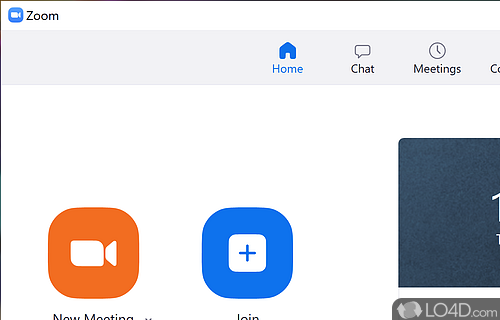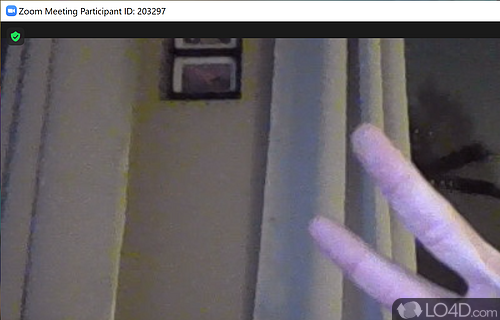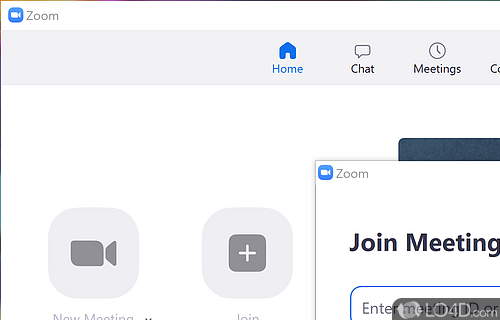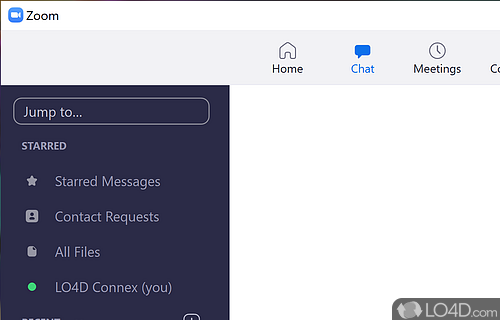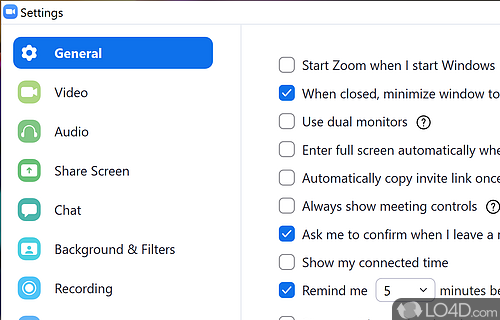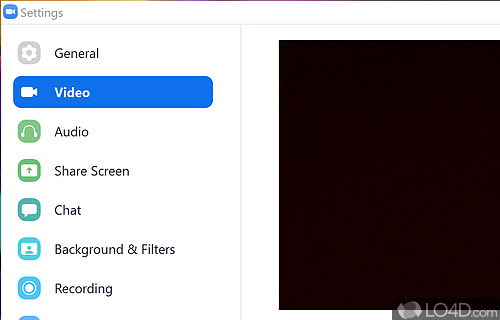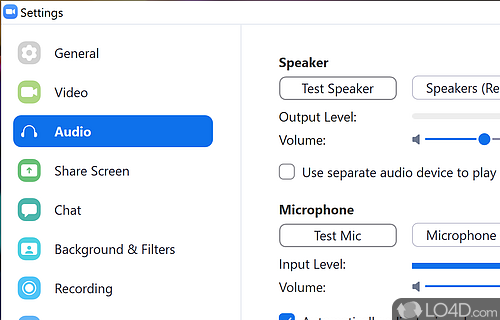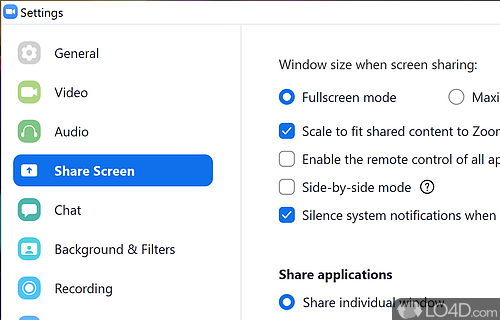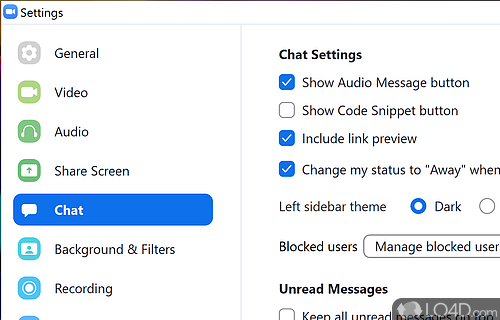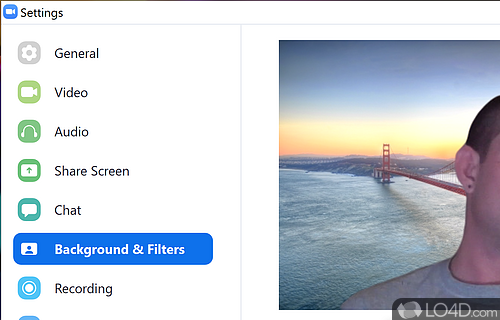Windows desktop client for Zoom which supports video conferences, collaboration and multi-user meetings.
Zoom Cloud Meetings is a popular video conferencing client and server application that supports a high number of concurrent users.
2020 is the year that the application really saw its popularity soar, thanks to its support for so many connected users. It's been not just popular among companies and governments for teleworking, but also for personal use. Initial registration is required to get Zoom going.
This particular app for the Windows desktop allows users to join existing Zoom sessions by inputting the correct ID number. It also allows you to host or schedule meetings in Windows without the need for an Android or iOS device.
Audio, video and more for professional settings
Zoom includes a few useful features apart from its video and audio calls, such as the cross-platform capabilities that can share files, share a desktop, record a Zoom meeting, add reactions and more.
The settings options available for Zoom Client provide for a number of customization options like custom backgrounds, emoticons, reactions and general chat settings. The video settings for the Zoom Windows Client are typical of other messaging applications and allow you to select which connected webcam to use for your conferences.
High video quality that requires fast Internet
In terms of video quality, this application puts video quality as a priority although it can be really difficult to attain that quality if you don't have a fast Internet connection along with a high quality web cam.
Overall, Zoom Cloud Meetings is an alternative to other video conferencing and messaging applications that targets more of corporate market as opposed to Skype which are more designed for casual user-to-user sessions.
Features of Zoom Client for Meetings
- Accessibility: Accessibility options such as closed captioning, transcription and audio/video playback.
- Background replacement: Replace your background with images, videos, or your own custom images.
- Breakout rooms: Divide participants in up to 50 breakout rooms for more focused discussion.
- File transfer: Transfer files up to 1GB during your meeting.
- Group messaging: Send private or group messages with up to 500 participants.
- HD video: Experience HD video quality in your meetings with up to 1080p resolution.
- Instant recording: Record and save your meetings or webinars locally or to the cloud.
- Meeting lobby: Virtual waiting room for participants to join before the host starts the meeting.
- Meeting scheduling: Schedule and join meetings with just one click.
- Multi-device support: Access Zoom meetings on Windows, macOS, iOS and Android devices.
- Phone dial-in: Join meetings with audio-only via your phone.
- Real-time collaboration: Whiteboard, annotation, manage files and share with up to 25 people.
- Screen sharing: Share your screen with up to 25 people on a call.
- Video conferencing: One-on-one and group video meetings with up to 500 participants.
Compatibility and License
Zoom Client for Meetings is a restricted version of commercial software, often called freemium which requires you to pay a license fee to unlock additional features which are not accessible with the free version. Download and installation of this software is free, however other similar programs are available from instant messaging software which may have what you need. 6.7.2 is the latest version last time we checked.
What version of Windows can Zoom Client for Meetings run on?
Zoom Client for Meetings can be used on a computer running Windows 11 or Windows 10. Previous versions of the OS shouldn't be a problem with Windows 8 and Windows 7 having been tested. It comes in both 32-bit and 64-bit downloads.
Other operating systems: The latest Zoom Client for Meetings version from 2026 is also available for Android, Mac and iPhone. These are often available from the app store.
Filed under: